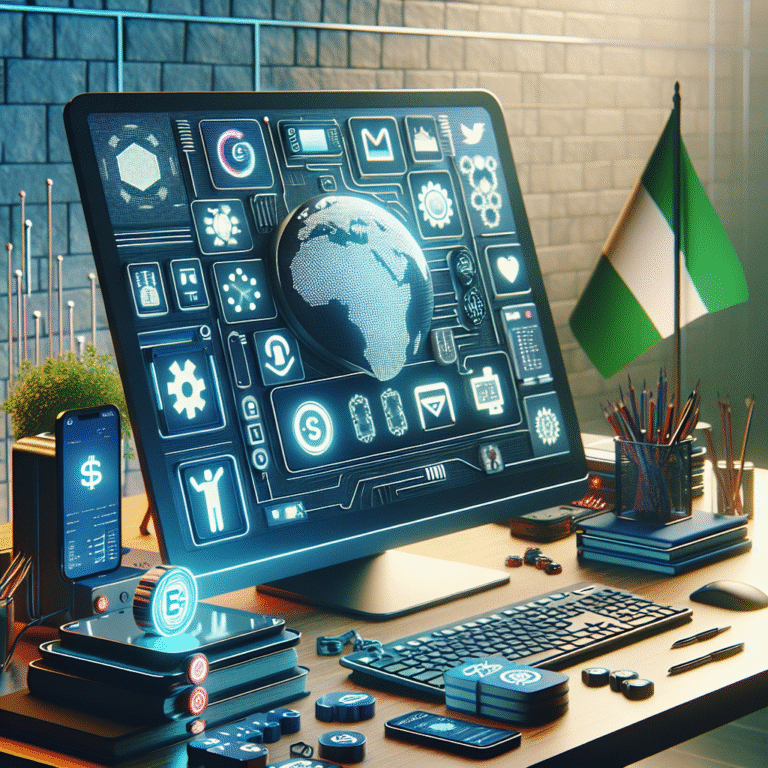Canva for Beginners – Design Logos and Make Money in 2025
Canva for Beginners (2025): Design Logos & Make Money, Even If You’re Not a Designer Are you looking for a simple, intuitive platform to create stunning visuals and even make money online? Look no further than Canva! Whether you’re a complete beginner with zero design experience or a seasoned professional seeking a user-friendly alternative to…

Canva for Beginners (2025): Design Logos & Make Money, Even If You’re Not a Designer
Are you looking for a simple, intuitive platform to create stunning visuals and even make money online? Look no further than Canva! Whether you’re a complete beginner with zero design experience or a seasoned professional seeking a user-friendly alternative to complex software, Canva offers a wealth of tools and resources to bring your creative visions to life.
In this comprehensive guide, we’ll explore the world of Canva, focusing on its capabilities for logo design and how you can leverage it to generate income in 2025 and beyond. We’ll cover everything from setting up your account to mastering basic design principles and building a profitable side hustle.
Why Canva is Perfect for Beginners in 2025:
In an increasingly visual world, the demand for eye-catching graphics is higher than ever. Canva democratizes design, empowering individuals without specialized skills to create professional-quality content. Here’s why it’s so appealing:
- Ease of Use: Canva boasts a drag-and-drop interface that is incredibly intuitive. You don’t need to learn complex coding or master intricate software. Just select, drag, and customize.
- Pre-Designed Templates: Canva offers a vast library of professionally designed templates for virtually any purpose, including logos, social media posts, presentations, and more. This allows you to skip the blank canvas and start with a solid foundation.
- Affordability: Canva offers a generous free plan with access to thousands of templates, graphics, and fonts. For more advanced features and premium assets, you can upgrade to Canva Pro, which remains competitively priced.
- Collaboration: Canva makes it easy to collaborate with others on design projects. You can share your designs with team members, clients, or collaborators and receive feedback in real-time.
- Accessibility: Canva is accessible from anywhere with an internet connection, on desktop or mobile devices. This makes it convenient to create designs on the go.
- Continuous Updates: Canva is constantly evolving, adding new features and improvements to stay ahead of design trends. This ensures you always have access to the latest tools and resources.
Designing Logos with Canva: A Step-by-Step Guide:
A strong logo is crucial for establishing brand identity. Canva simplifies the logo design process, allowing you to create professional-looking logos even if you’re a complete beginner. Here’s how:
-
Sign Up for a Canva Account: Visit the Canva website and sign up for a free account. You can use your email address, Google account, or Facebook account to register.
-
Choose a Logo Template: Once logged in, search for “Logo” in the search bar. Browse through the vast library of logo templates and choose one that resonates with your brand’s aesthetic and industry. Consider keywords related to your business niche, such as “bakery logo,” “tech logo,” or “fitness logo.”
-
Customize the Template: Now comes the fun part – customizing the template to make it your own.
- Text: Edit the text to reflect your brand name and tagline. Experiment with different fonts and sizes to create a visually appealing and legible design.
- Colors: Change the colors to match your brand’s color palette. Canva provides a color picker tool that allows you to choose specific colors or upload your own.
- Graphics: Replace the existing graphics with relevant icons or illustrations. Canva’s library offers a wide range of free and premium graphics. You can also upload your own images.
- Layout: Adjust the layout of the elements to create a balanced and harmonious design. Experiment with different arrangements to see what works best.
-
Add Your Brand Elements: Incorporate your brand’s unique elements, such as your brand colors, fonts, and style, to create a logo that reflects your brand identity.
-
Download Your Logo: Once you’re satisfied with your logo design, download it in various formats, such as PNG, JPG, and SVG. PNG is ideal for web use, while SVG is suitable for print and allows for scalability without losing quality.
Making Money with Canva in 2025:
Canva isn’t just a design tool; it’s also a platform for earning income. Here are several ways you can leverage Canva to make money in 2025:
- Freelance Logo Design: Offer logo design services to businesses and individuals who need a professional logo but don’t have the time or skills to create one themselves. Market your services on freelance platforms like Upwork and Fiverr.
- Social Media Graphics Design: Many businesses need help creating engaging social media graphics. Offer your services to design eye-catching posts, stories, and ads for various social media platforms.
- Create and Sell Canva Templates: If you have a knack for design, create and sell your own Canva templates on platforms like Etsy, Creative Market, or your own website. This can be a great source of passive income.
- Offer Canva Training and Workshops: Teach others how to use Canva effectively through online courses, workshops, or one-on-one coaching sessions.
- Design and Sell Printables: Create and sell printable products, such as calendars, planners, invitations, and wall art, using Canva.
- Affiliate Marketing: Promote Canva’s paid plans or related products and earn a commission on each sale you generate through your affiliate link. Many platforms like ShareASale have affiliate programs for graphic design tools.
- Brand Graphic Design: Become a go-to person for brands to design their flyers, brochures, and presentation by offering a subscription model.
Tips for Success:
- Master the Basics: While Canva is easy to use, take the time to learn basic design principles, such as color theory, typography, and layout.
- Specialize in a Niche: Focus on a specific niche, such as logo design, social media graphics, or printable products, to differentiate yourself from the competition.
- Build a Portfolio: Showcase your best work in a portfolio to demonstrate your skills and attract clients.
- Network with Other Designers: Connect with other designers in online communities and attend industry events to learn from their experiences and build relationships.
- Stay Up-to-Date: Keep abreast of the latest design trends and Canva updates to stay ahead of the curve.
- Provide Excellent Customer Service: Go the extra mile to provide excellent customer service and build long-term relationships with your clients.
Conclusion:
Canva is a powerful tool that empowers individuals to create stunning visuals and generate income, regardless of their design experience. By mastering its features and leveraging its capabilities, you can design logos, create marketing materials, and build a profitable side hustle in 2025 and beyond. So, what are you waiting for? Start exploring the world of Canva today and unlock your creative potential! Many businesses, from small start-ups to giants like McDonald’s, are using Canva for their marketing needs, signifying the platform’s reliability and versatility.